You can access details of any corporation or commercial organization located in Alabama or some other state by searching the Secretary of State’s website. The Alabama Business Entity Search acts as a repository for documents of domestic and foreign organizations that are allowed to conduct business in Alabama.
The steps you follow are the same regardless of the entity you want to search for. To start your name search, visit the Alabama Secretary of State Website. The types of organizations that you can search include:
- Limited Liability Limited Partnerships
- Non-Profit Corporations
- Limited Partnerships
- For-Profit Corporations
- Limited liability Partnerships
- Registered Limited Liability Partnerships
Alabama Secretary of State Business Lookup Contact Details
| Website | https://www.sos.alabama.gov/ |
| Phones | (334) 242-5324 (Business) (334) 353-0203 (UCC) (334)-242-4993 (Fax) |
| Address | OFFICE ADDRESS: 770 Washington Avenue, Suite 580 Montgomery, AL 36104 MAILING ADDRESS: PO Box 5616 Montgomery, AL 36103-5616 |
| Hours | Monday — Friday: 8 a.m. to 5 p.m. (CST) |
| Emails | Business: Elaine.Swearengin.sos.alabama.gov UCC: [email protected] |
Alabama Business Entity & Corporation Search
Step 1 – Visit the Alabama Secretary of State Website
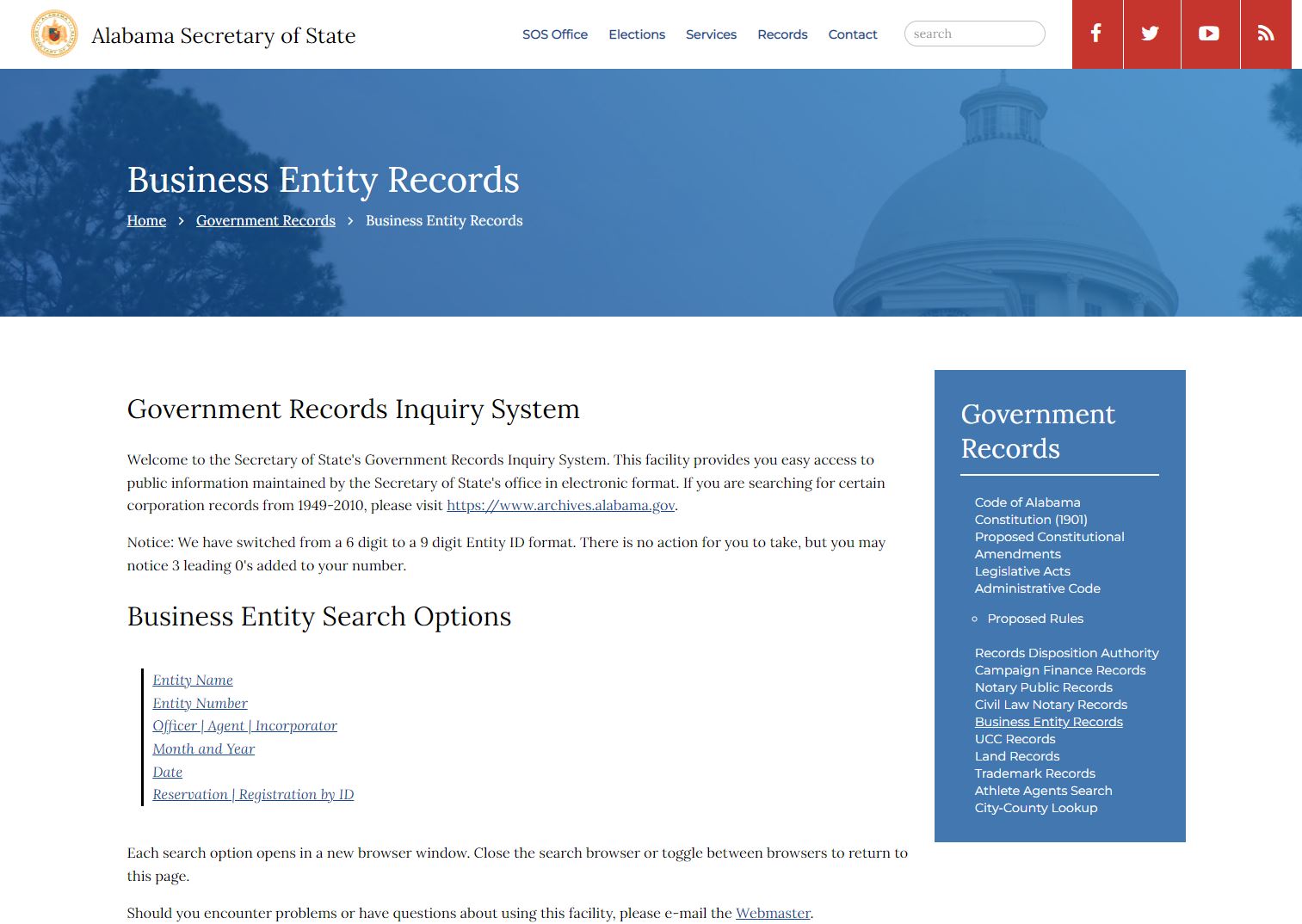
Information for Alabama corporation search is available at the official website of the Alabama Secretary of State. The business entities you can search for include Limited Partnership (LP), Corporation, and Limited Liability Company (LLC).
There are several search methods you may decide to use: Search using the Entity ID Number, Registered Agent Name, Incorporator Name, or Keyword. The commonest lookup is by use of name but it is important to use a variety of corresponding terms to narrow down the results.
After keying your options, you will be redirected to the results page, as shown below will appear.
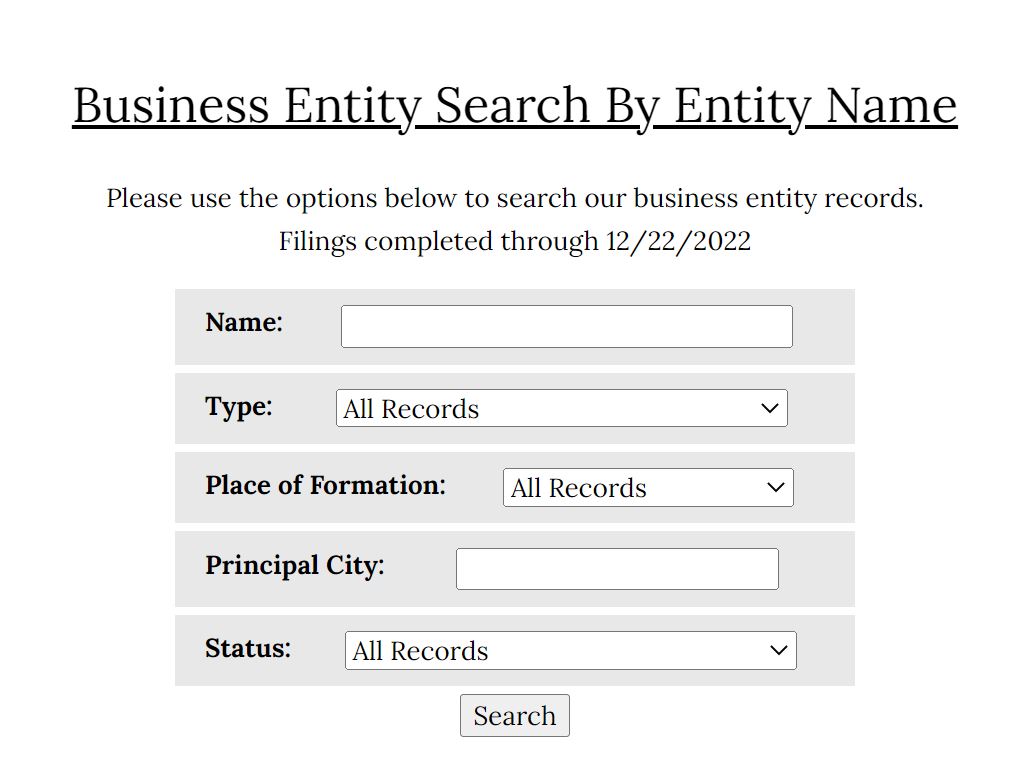
Step 2: Select Your Entity
Go through the matching results one by one and sort them out. To make your lookup easier, the table issued by the Alabama Secretary of State displays the Entity Name, ID Number, and Type. Once you have located the listing you are looking for, check the Entity Name column and click the link. You will be redirected to the Alabama Corporation Search/Information Page, as shown below.

Step 3: Download Information
This is the last step of the lookup LLC Alabama. You now have all the registration details, including:
- Entity Name
- Business Type
- ID Number
- Registered Agent Office
- Resident Agent
- Entity’s Principle Mailing Address
- State of Corporation
- Number of Shares
- Year when the last Annual Report was done
- Entity status
If you want to check documents previously filed by the entity, you can download them by following the links, as provided under ‘scanned documents’:
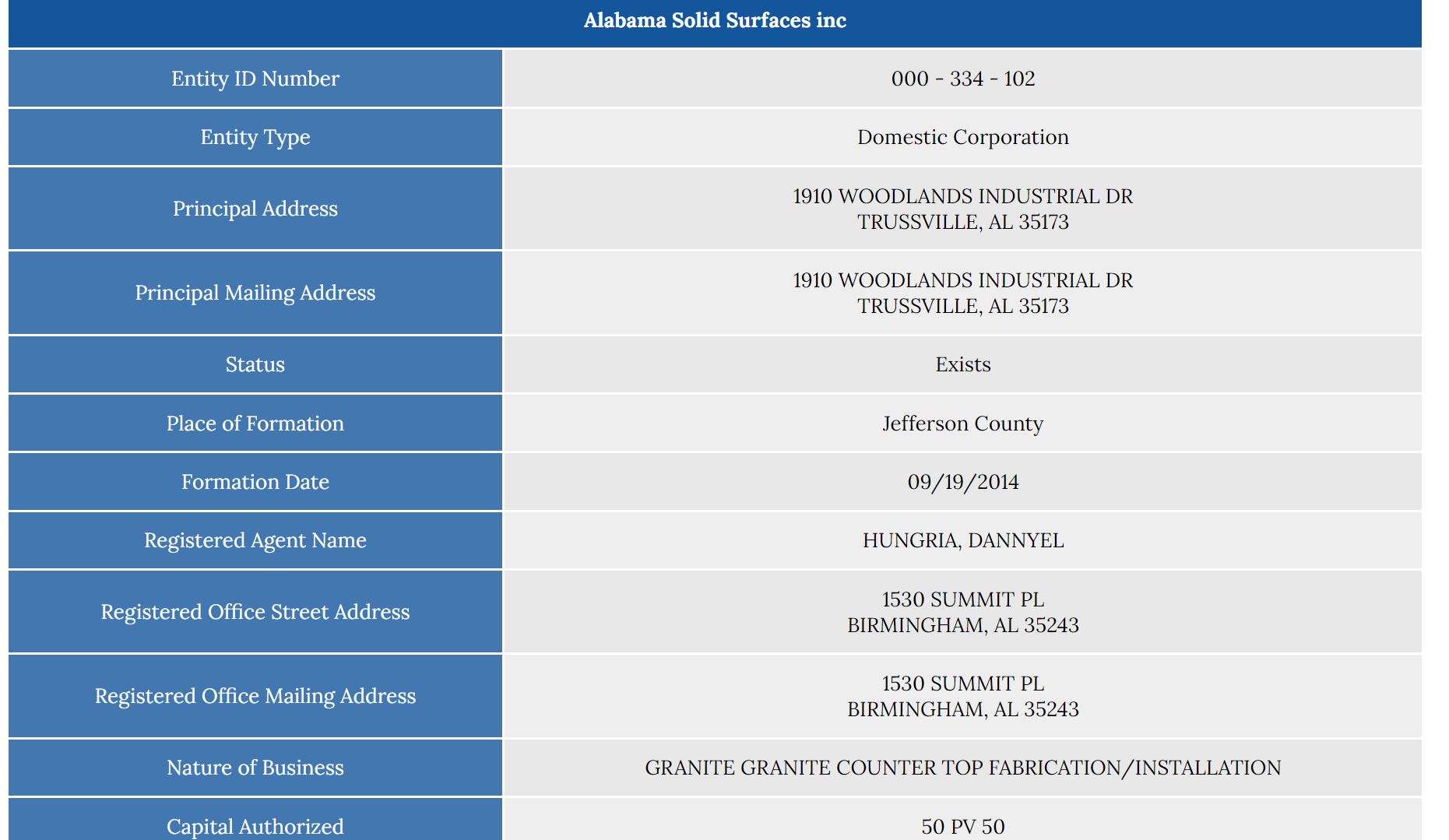
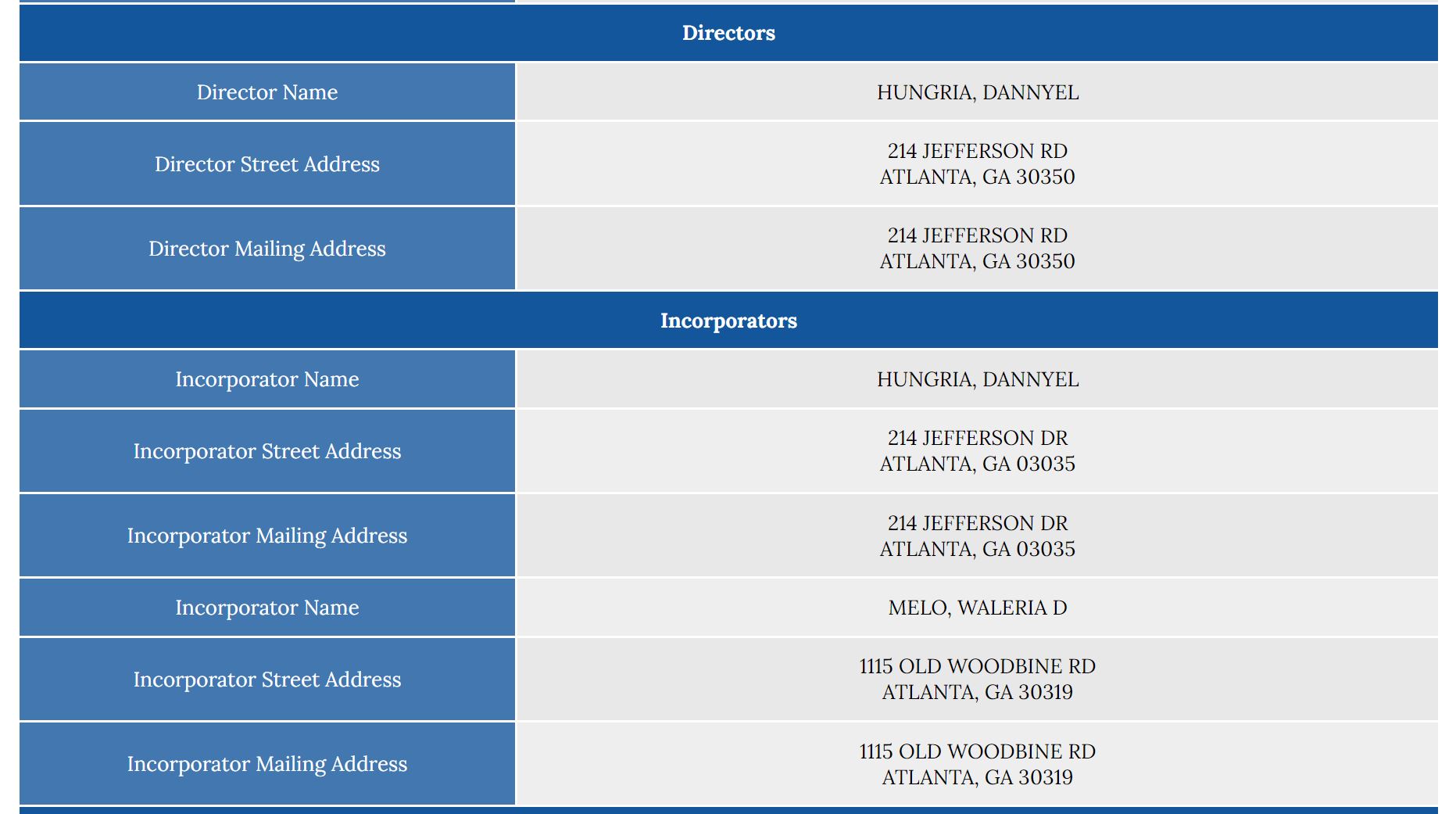

Step 4: Step-by-Step Guide to Creating a New Corporation
- Start with a business name search as per the above steps.
- Search if your website and email domain name are available.
- Select the type of entity you want to register, such as a Non-Profit Organization, LLC, Partnership, C-Corp, and S-Corp.
- Create an IRS EIN Number.
- Write your entity’s Articles of Incorporation and Bylaws. Describe the entity purpose, name of your registered agent, and names of directors, official business address, dissolution guidelines and other necessary information.
- Decide if the new organization needs to have a license issued by the federal, state, or local authorities.
- Decide conditions for payroll tax.
- Understand tax filing conditions for federal, state, and local authorities.
- Decide the physical location of the entity. Get its mailing address, telephone number, website, email address, voicemail, and business cards.
References
- Mergers
- FAQs
- Reservation of names and any other information you need about business forms and entities.
