For 18 consecutive years, Chief Executive Magazine has ranked Texas the leading state for investors to do business. The state has one of the best corporate infrastructures. Businesses get different types of incentives to help them thrive in the state. Some of the top technology and retail companies in the world have offices in Texas. If you desire to start a business in the state, the registration and formation processes are very simple.
You only need to create a name that is distinguishable from other entities and register it. You have various business structure options to choose from based on your needs. You may operate your business as an LLC, Corp., Inc. Nonprofits, or Partnership. Conduct a business entity search before you fill out the registration forms.
You can either use the SOSDirect or the Texas Comptroller of Public Accounts websites to conduct your search. If you decide to use the SOSDirect search, you first need to create an account and get a User ID plus a Password. Charges for using this option are $1 for every search you make. Searches done using the Texas Comptroller of Public Accounts website are free but you can only search for taxable entities.
Entity information found in both databases is the same because they are managed under the state’s main website. If your preferred name is available, you can start the next steps of the registration process. You may also reserve the name to register later at $20. To conduct an LLC or Corporation search in Texas, visit the Texas Secretary of State Website. The types of organizations that you can search include:
- Corporations
- Partnerships
- Non-profits
Texas Secretary of State Business Lookup Contact Details
| Website | https://www.sos.state.tx.us/ |
| Phones | (512) 463-5555 (Voice) (512) 463-5709 (Fax) |
| Address | OFFICE ADDRESS: Corporations Section Secretary of State 1019 Brazos Austin, Texas 78701 MAILING ADDRESS: Corporations Section Secretary of State P.O. Box 13697 Austin, Texas 78711 |
| Hours | Monday — Friday: 8 a.m. to 5 p.m. (CST) |
| Emails | Business: [email protected], [email protected] |
Texas Business Entity & Corporation Search
Lookup Texas Corporation Search
Step 1 – Visit the Texas Comptroller of Public Accounts website
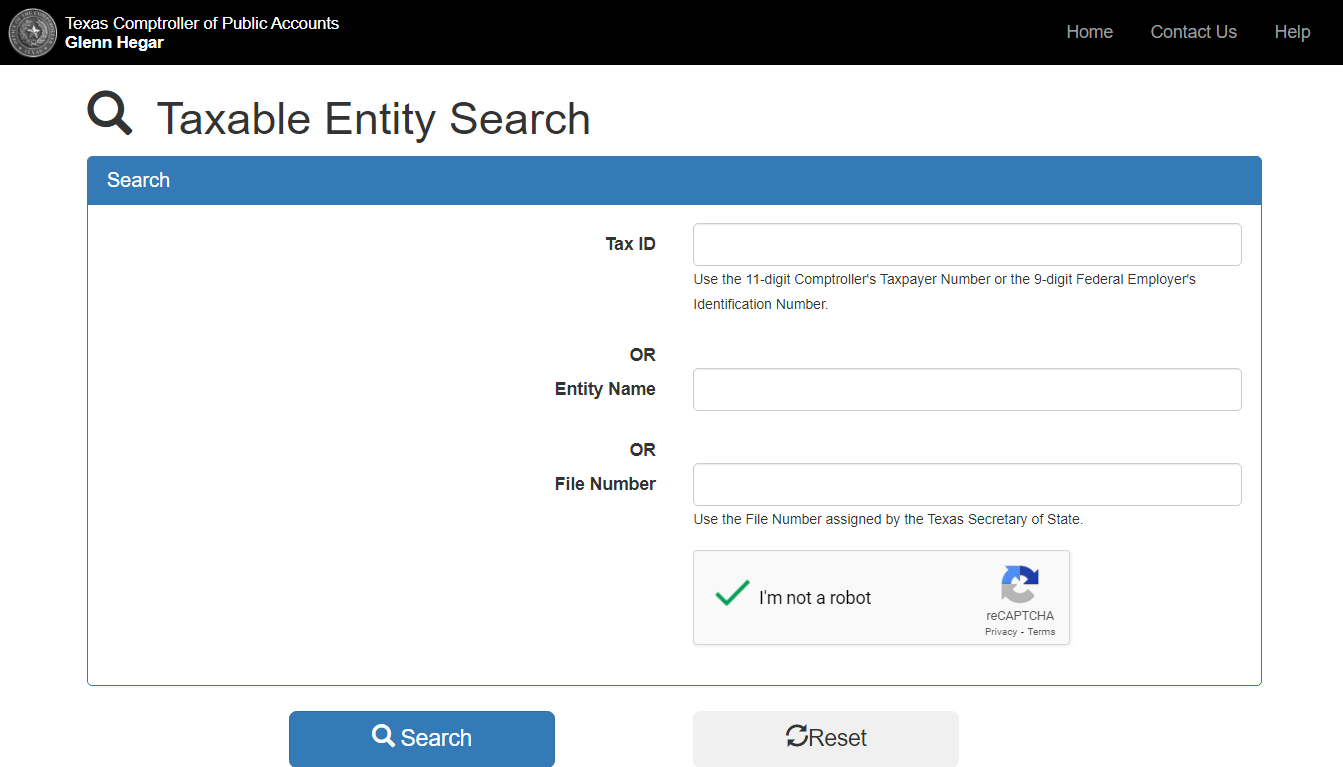
Information for the Texas corporation search is available at the official website of the Texas Secretary of State. The business entities you can search for include Corporations, Partnerships, and Non-Profits.
Criteria for Business Name search in Texas is done using: Tax ID, Entity Name, or File Number. If you want a more detailed report, contact the Texas State Comptroller of Public Accounts through email or telephone.
Step 2: Select Your Entity
After keying your options, click the search icon to generate your search results. If the name is registered, a list of names will be displayed as shown below.
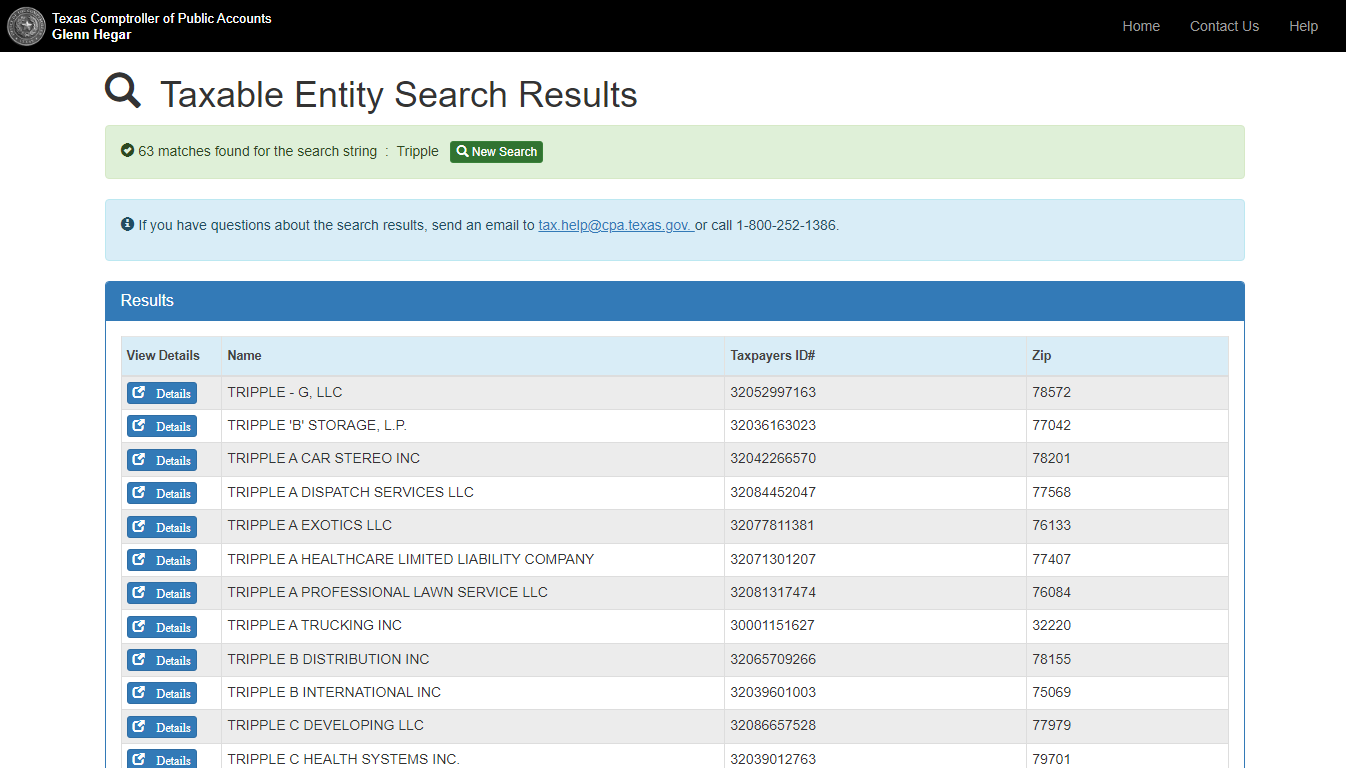
Go through the matching results one by one and sort them out. To make your lookup easier, the search results table displays the active and inactive entities from the database. It consists of the Name, Taxpayer ID, and Zip. Once you have located the listing you are looking for, check the View Details column and click the link. You will be redirected to the Texas Corporation Search/Information Page, showing the details of the specific entity.
Step 3: Download the information
This is the last step of the lookup LLC Texas. You now have all the registration details, including:
- Search Date
- Name
- Texas Taxpayer Number
- Mailing Address
- State of Formation
- Effective SOS Registration Date
- Texas SOS File Number
- Registered Agent Name
- Registered Office Street Address
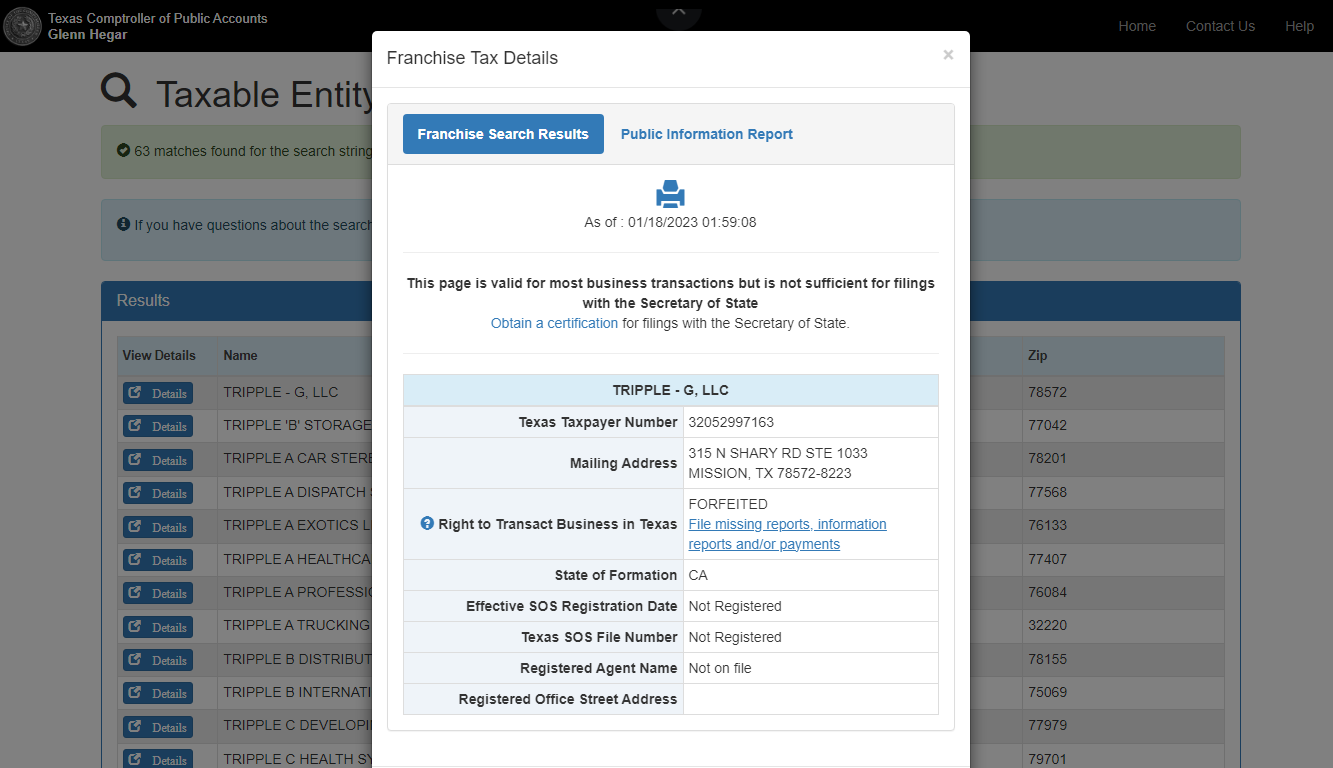
If you need certified copies, certificates, or reports, write to the Texas Secretary of State and include the fees that apply.
