If you start offering products or services in Nevada without filing any paperwork with the SOS, your business is automatically regarded as a Sole Proprietorship. When you join another person and start offering services, it is regarded as a General Partnership. The two types of entities do not require the filing of formation paperwork. LLCs and Corporations are different and require the filing of formation paperwork. They require you to include an identifier such as LLC, Ltd, Inc., or Corp. Entities that use words such as a bank, attorney, lawyer, doctor, or police require additional approvals.
Before you register a business in Nevada, the first step you should take is to confirm if the name is already taken. Visit the Nevada Business Search page and search for your proposed name. If you do not find the name, it means no one has registered it and you can proceed with the registration process. If you wish to start the registration process later, the Secretary of State will allow you to reserve the name at a fee of $25.
To conduct an LLC or Corporation search in Nevada, visit the Nevada Secretary of State Website. The types of organizations that you can search include:
- Corporations
- Limited Liability Company (LLC)
- Non-Profit Corporation (Inc.)
- Public Benefit Corporation (PBC)
- General Corporation
Nevada Secretary of State Business Lookup Contact Details
| Website | https://www.nvsos.gov/ |
| Phones | (775) 684-5708 (Voice) (775)-684-5725 (Fax) |
| Address | OFFICE ADDRESS: Commercial Recordings Division. Carson City 202 North Carson Street Carson City, NV 89701 MAILING ADDRESS: Secretary of State Nevada State Capitol Building 101 North Carson Street, Suite 3 Carson City, NV 89701 |
| Hours | Monday — Friday: 8 a.m. to 5 p.m. (PST) |
| Business: [email protected] |
Nevada Business Entity & Corporation Search
Lookup Nevada Corporation Search
Step 1 – Visit the Nevada Secretary of State Website
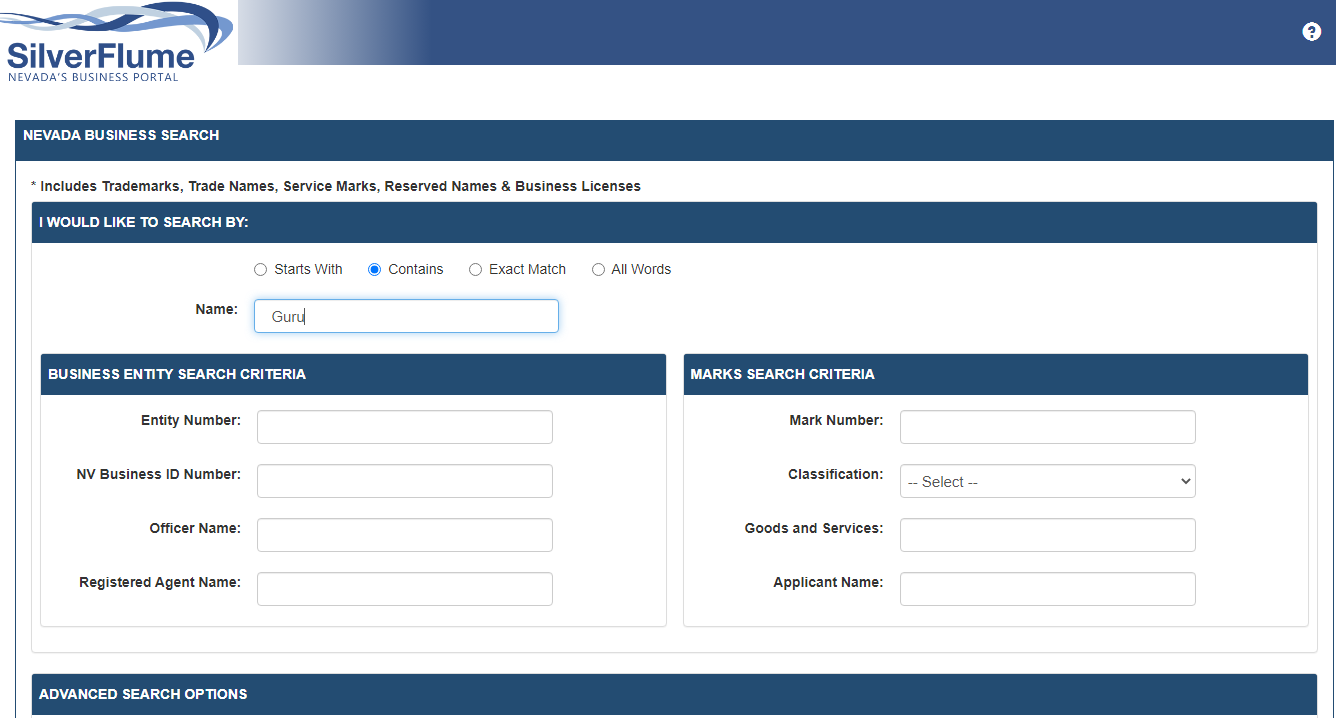
Information for Nevada corporation search is available at the official website of the Nevada Secretary of State. The business entities you can search for include Corporations, Limited Liability Company (LLC), and Non-Profit Corporation (Inc.).
Criteria for Business Name search in Nevada is done using: Entity Number, NV Business ID Number, Officer Name, or Registered Agent Name. Under the Advanced Search Options, add more fields to refine your search. Under Type, indicate the specific entity type you want to search. Choose whether you want to search for dissolved, active, deleted, merged, or expired entities. If you want a more detailed report, contact the Nevada Secretary of State through email or telephone.
Step 2: Select Your Entity
After keying your options, click the search icon to generate your search results. If the name is registered, a list of names will be displayed as shown below.
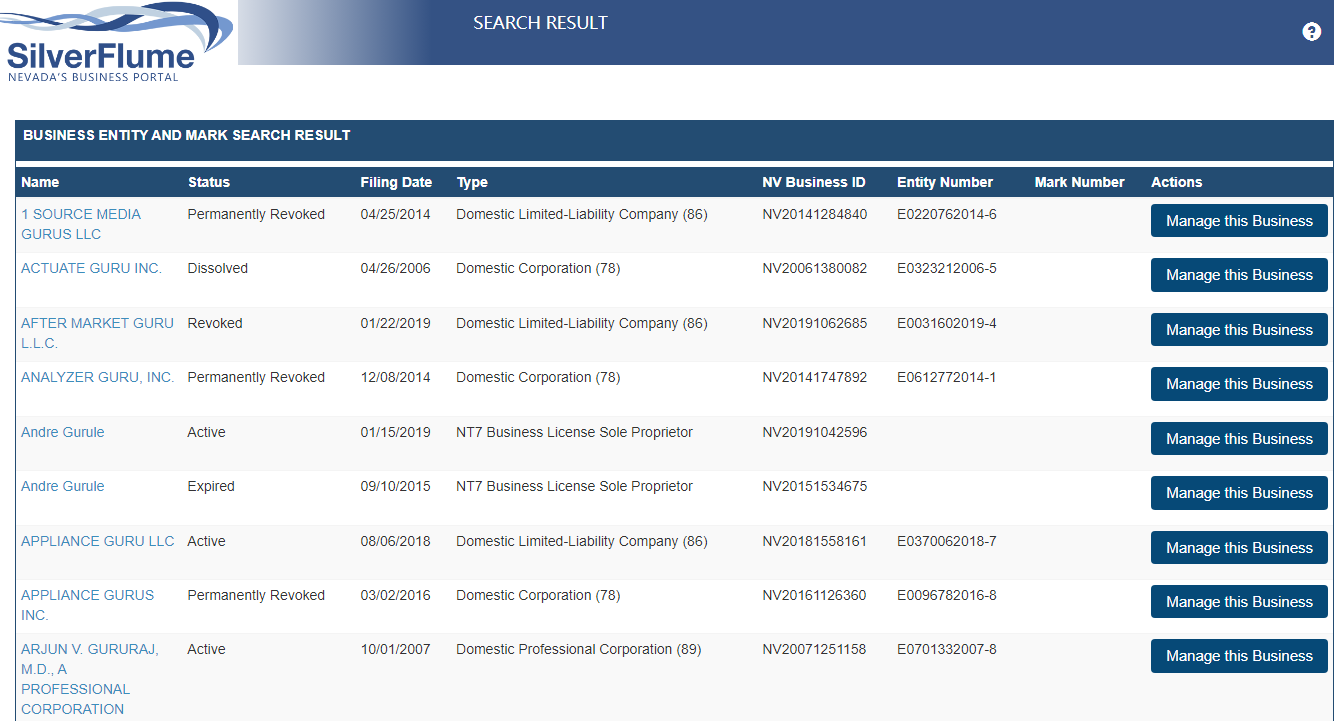
Go through the matching results one by one and sort them out. To make your lookup easier, the table issued by the Nevada Secretary of State displays the active and dissolved, expired, and merged entities from the database. It consists of the Name, Status, Filing Date, Type, NV Business ID, Entity Number, Mark Number, and Actions. Once you have located the listing you are looking for, check the Name column and click the link. You will be redirected to the Nevada Corporation Search/Information Page, showing the details of the specific entity.
Step 3: Download the information
This is the last step of the lookup LLC Nevada. You now have all the registration details, including:
- Entity Name
- Entity Type
- Formation Date
- Expiration Date
- Cancellation Date
- NVID
- Exemption Code
- Entity Status
- Transacting Business Name

The website allows viewing filing history, name history, and mergers/conversions. If you need certified copies, submit an online or send a mail to the Nevada SOS.
