Before you form an LLC in Connecticut, the first step is to search if your desired LLC name is available for use. Note that the Connecticut Secretary of State has specific requirements for the state’s Business Search. You must include the entity abbreviations at the end of the entity, such as “LLC” or “L.L.C.”
LLCs are not Corporations so you will not be allowed to use the words “Incorporated/Inc.” or “Corporation/Corp.” The entity name must be unique, meaning there is no other name like it in the Connecticut SOS database. You cannot tweak the designator or grammar, such as LLC, Inc., L.L.C., Corp, and, comma, hyphen, 4 vs four to make your new entity unique.
For example, if you find an LLC registered as Collard Store, LLC, you cannot register yours as Collard and Store, LLC. The name must be unique. All business registration data is kept by the Connecticut SOS. Your first step is to visit the Connecticut Secretary of State Website. The types of organizations that you can search include:
- Limited Liability Company (LLC)
- Limited Partnership (LP)
- Corporations
- General Partnerships (GP)
- Limited Liability Partnership (LLP)
Connecticut Secretary of State Business Lookup Contact Details
| Website | https://portal.ct.gov/sots |
| Phone | (860) 509-6002 (Voice) (860)-509-6069 (Fax) |
| Address | OFFICE ADDRESS: 165 Capitol Avenue, Suite 1000 Hartford, CT 06106 MAILING ADDRESS: P.O. Box 150470 Hartford, CT 06115-0470 |
| Hours | Monday — Friday: 8 a.m. to 4:30 p.m. (EST) |
| Business: [email protected], [email protected] |
Connecticut Business Entity & Corporation Search
Lookup Connecticut Corporation Search
Step 1 – Visit the Connecticut Secretary of State Website
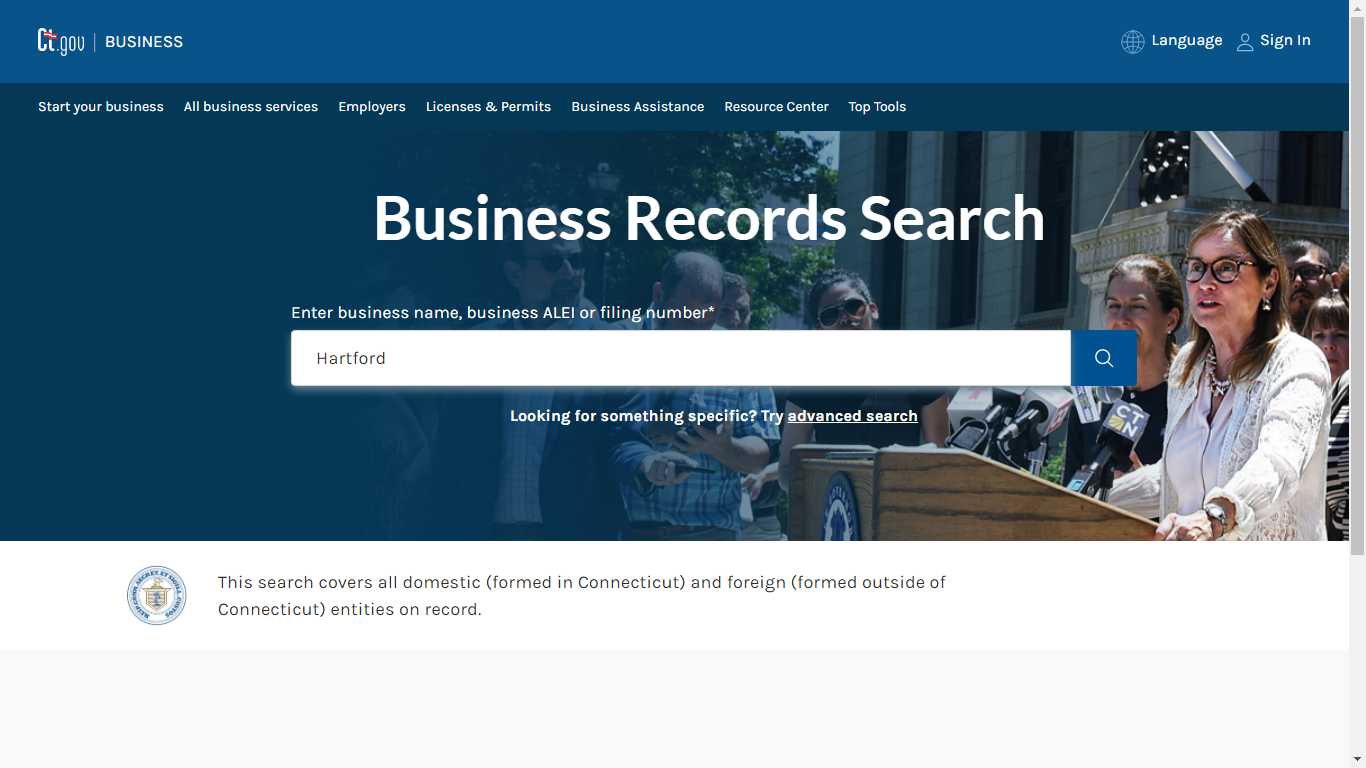
Information for the Connecticut corporation search is available at the official website of the Connecticut Secretary of State. The business entities you can search for include Limited Partnership (LP), Corporation, and Limited Liability Company (LLC).
Criteria for Business Name search in Connecticut is done using: Entity ID Number, Entity Name, Filing Number, or Keyword. The commonest lookup is by use of the Entity Name. You may enter the full name or part of it if you don’t have the full details, as shown below.
To get a refined search, add a comma followed by phrases, such as LLC, Inc., Corp, LLP, L.L.C. Searching using Business ID or Filing Number requires you to insert the full number.
Step 2: Select Your Entity
After keying your options, click the search icon at the far right end of the search space. If the name is registered, a list of names will be displayed, as shown below.
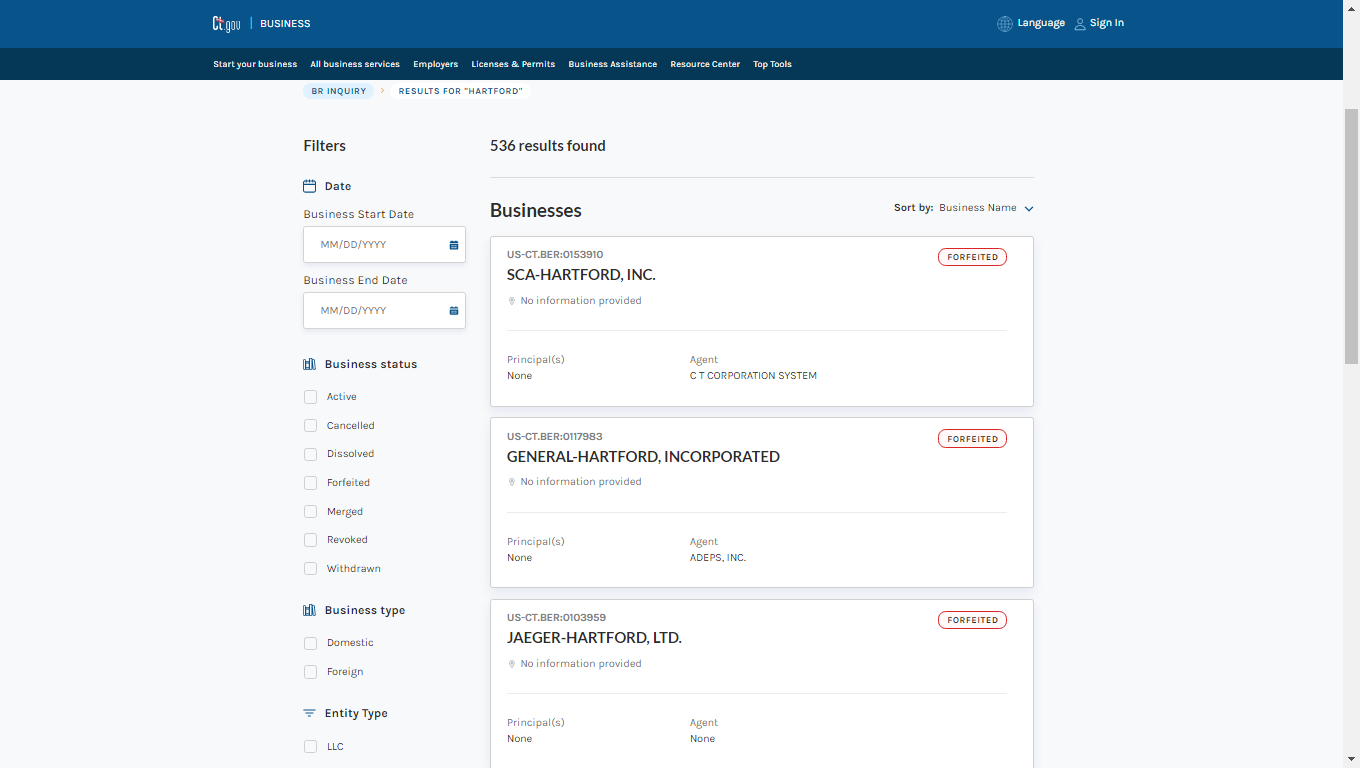
Go through the matching results one by one and sort them out. To make your lookup easier, the table issued by the Connecticut Secretary of State displays the Entity Name, Status, File Number, Principal Name, and Agent. Once you have located the listing you are looking for, check the Entity Name column and click the link. You will be redirected to the Connecticut Corporation Search/Information Page, showing the details of the specific entity.
Step 3: Download Information
This is the last step of the lookup LLC Connecticut. You now have all the registration details, including:
- Business Name
- Business ALEI
- Status
- Date Formed
- Citizenship Information
- Type
- Physical Address
- Mailing address
- Annual Report Due
- Principal Details
- Agent details
- Filing History
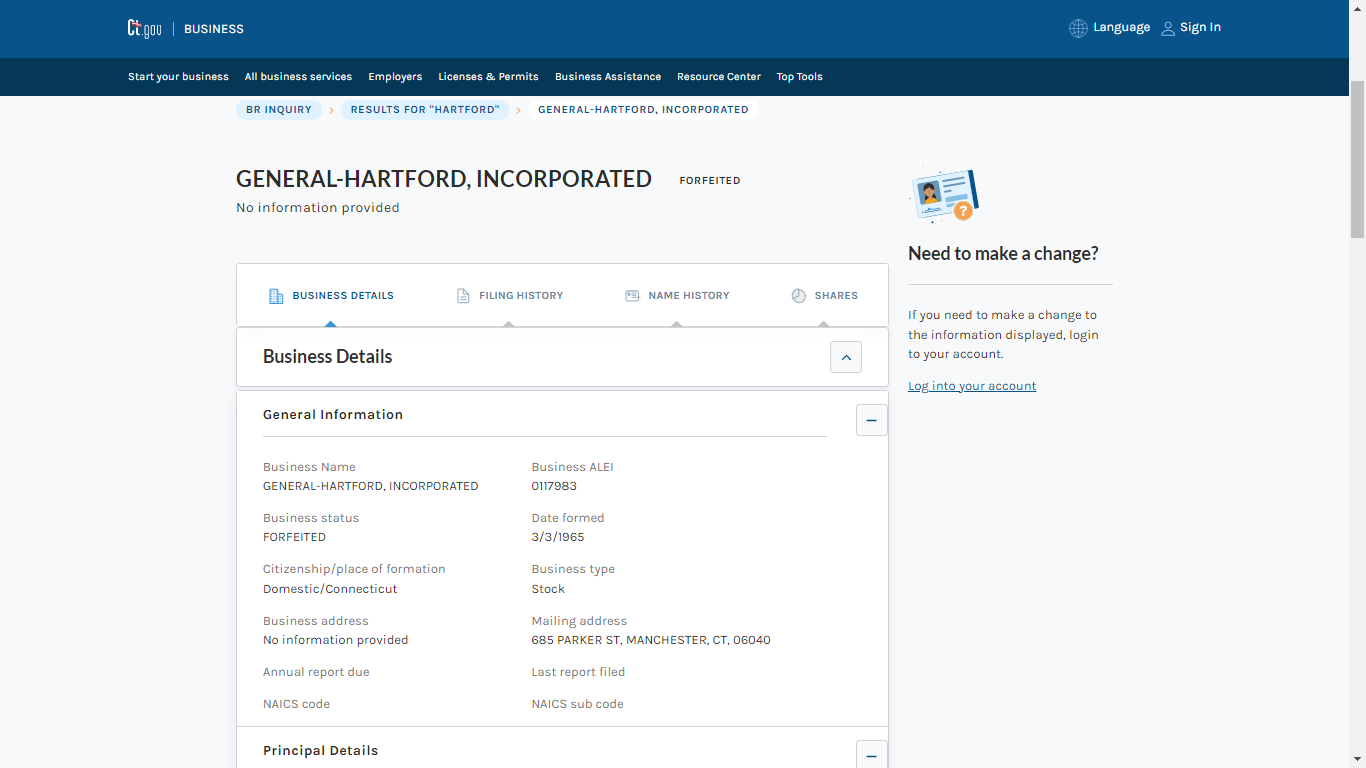
You can generate a detailed file for each section in the result. A PDF version of the report is available at the bottom of the page. If you want a certified copy of the Business Search result, write to the Connecticut SOS.
