All business name searches in Missouri are performed on the Secretary of State Corporations Unit page. You are required to use the search tool to find whether a business name is registered or file amendments. Understand the step-by-step guide for creating a name and performing a search, and registering an entity in Missouri. Enter at least two words in the search field to retrieve all business entities with similar names. If you cannot get an available name, brainstorm names that are unique or distinguishable.
Start by visiting the Missouri Business Corporations Division page and search for your proposed name. The page provides a detailed database of all businesses registered in the state. You are allowed to look up details of business entity owners for specific businesses.
If your preferred name is available, you can proceed with the registration process. If you are not ready to start the registration process immediately, the Secretary of State will allow you to reserve the name at a fee of $25. If you are registering a Limited Liability Partnership, the reservation fee is $30. To conduct an LLC or Corporation search in Missouri, visit the Missouri Secretary of State Website. The types of organizations that you can search include:
- Limited Partnership
- Corporation
- Limited Liability Company
- Non-profit organization
- Limited Liability Partnership
- Limited Company
Missouri Secretary of State Business Lookup Contact Details
| Website | https://www.sos.mo.gov/ |
| Phones | (573) 751-4153 (Voice) (573) 751-4936 (573) 751-3032 (Fax) |
| Address | OFFICE ADDRESS: 600 W Main St. Missouri State Information Center, Room 322 Jefferson City, MO 65101-0778 MAILING ADDRESS: P.O. Box 778 Jefferson City, MO 65102 |
| Hours | Monday — Friday: 8 a.m. to 5 p.m. (CST) |
| Emails | Business: [email protected], Info@sos.mo.gov |
Missouri Business Entity & Corporation Search
Lookup Missouri Corporation Search
Step 1 – Visit the Missouri Secretary of State Website
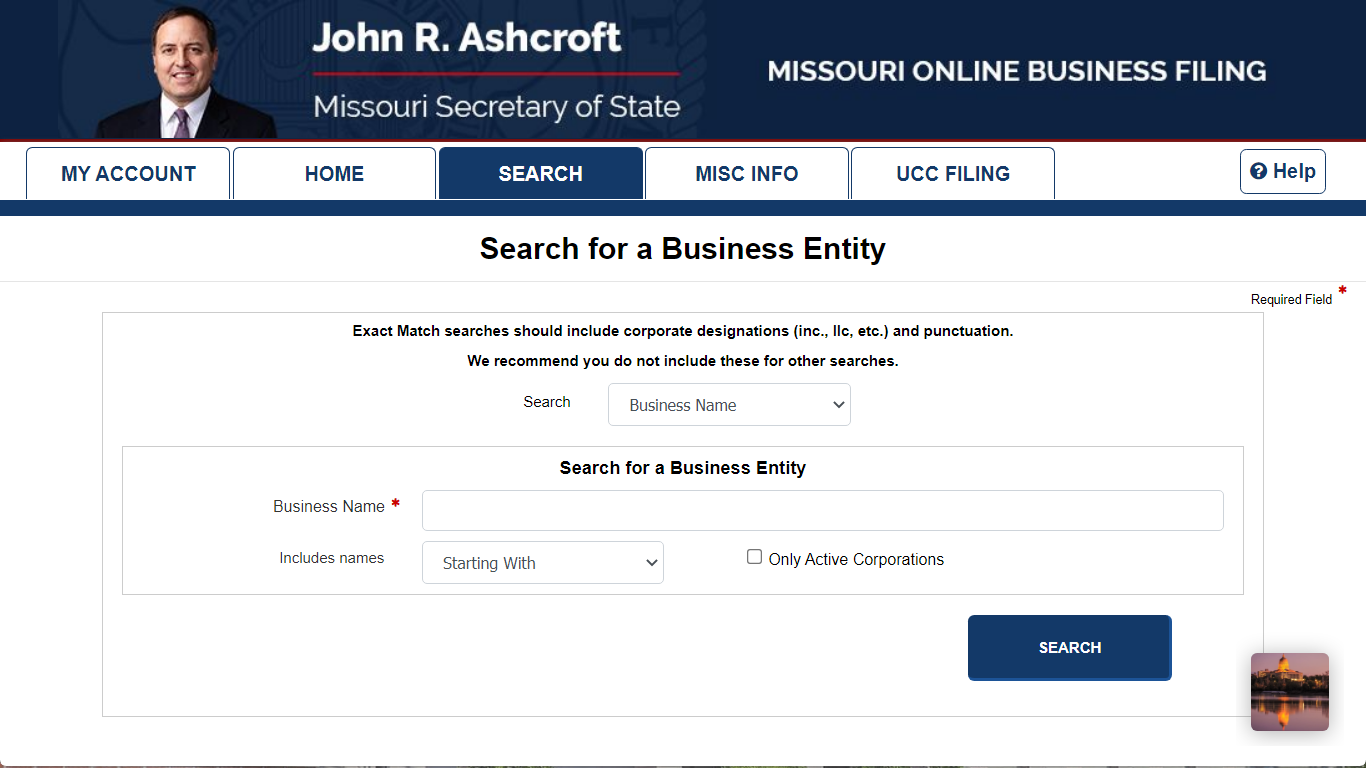
Information for Missouri corporation search is available at the official website of the Missouri Secretary of State. The business entities you can search for include Limited Partnerships, Corporations, Limited Liability Companies, and Non-profit organizations. Criteria for Business Name search in Missouri is done using: Business Name, Registered Agent, or Name Availability Search. When searching, you may select other choices to refine your search including Exact Match, All Words, Any Word, or Starting With. If you want a more detailed report, contact the Missouri Secretary of State through email or telephone.
Step 2: Select Your Entity
After keying your options, click the search icon to generate your search results. If the name is registered, a list of names will be displayed as shown below.
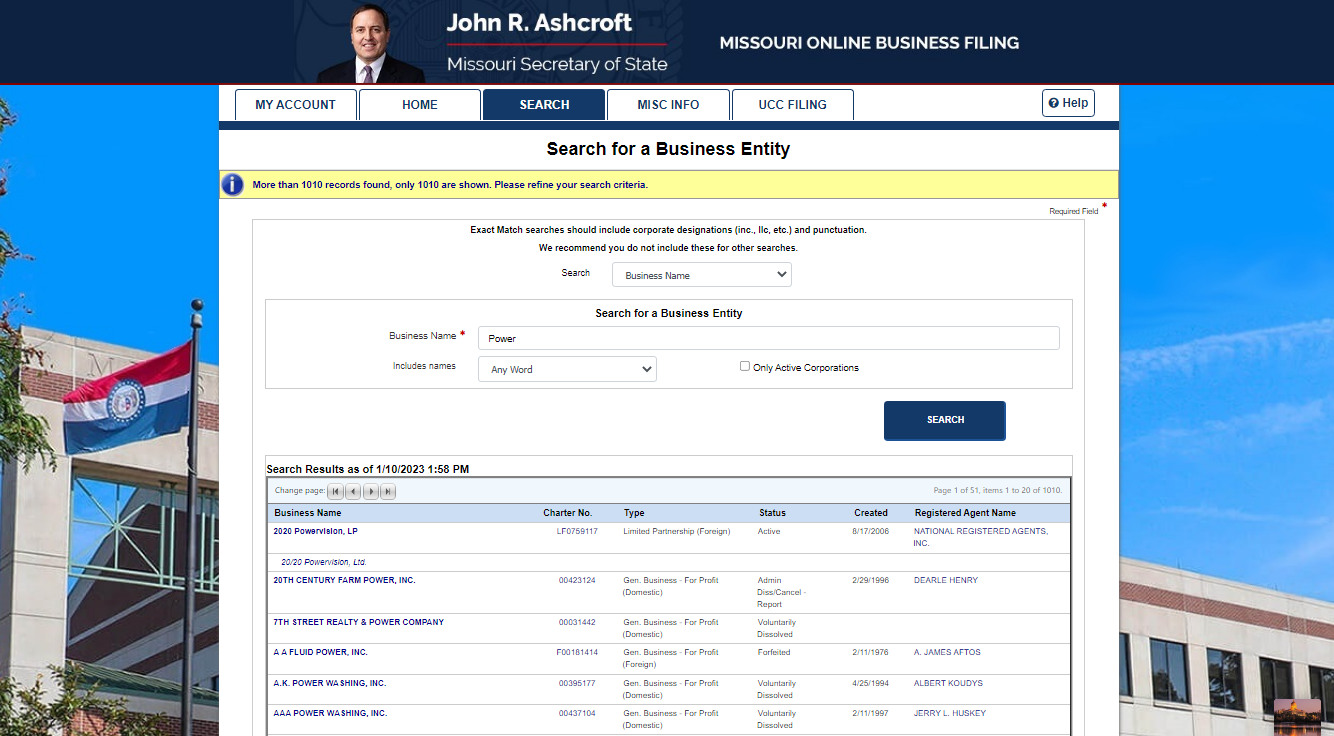
Go through the matching results one by one and sort them out. To make your lookup easier, the table issued by the Missouri Secretary of State displays both the active and dissolved and forfeited entities from the database. It consists of the Business Name, Charter Number, Type, Status, Date Created, and Registered Agent Name. Once you have located the listing you are looking for, check the Business Name column and click the link. You will be redirected to the Missouri Corporation Search/Information Page, showing the details of the specific entity.
Step 3: Download the information
This is the last step of the lookup LLC Missouri. You now have all the registration details, including:
- Entity Name
- Type
- Domesticity
- Registered Agent
- Date Formed
- Duration
- Renewal Month
- Report Date
- Principal Office Address
- Charter Number
- Home State
- Status
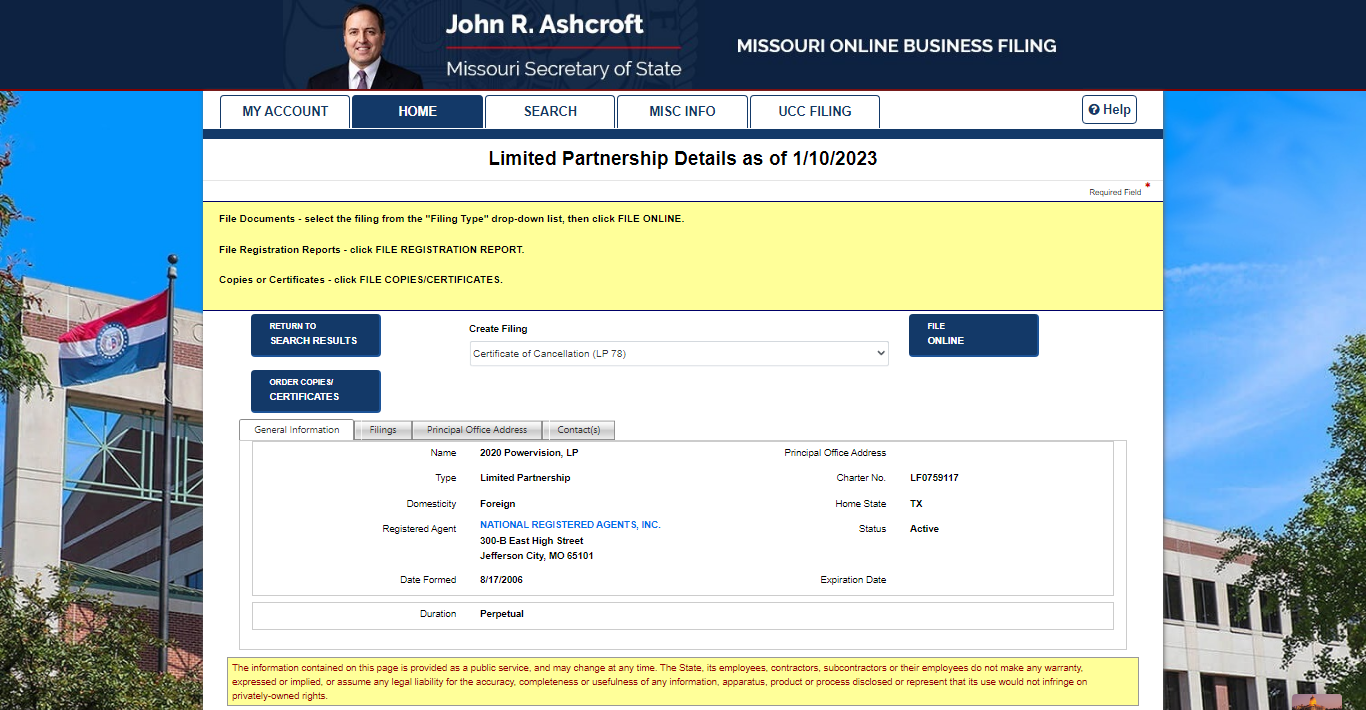
The Missouri Secretary of State allows you to order certified copies of the search result. You may request certificates, file online, or click on the icon Return to Search Results to perform another search.
