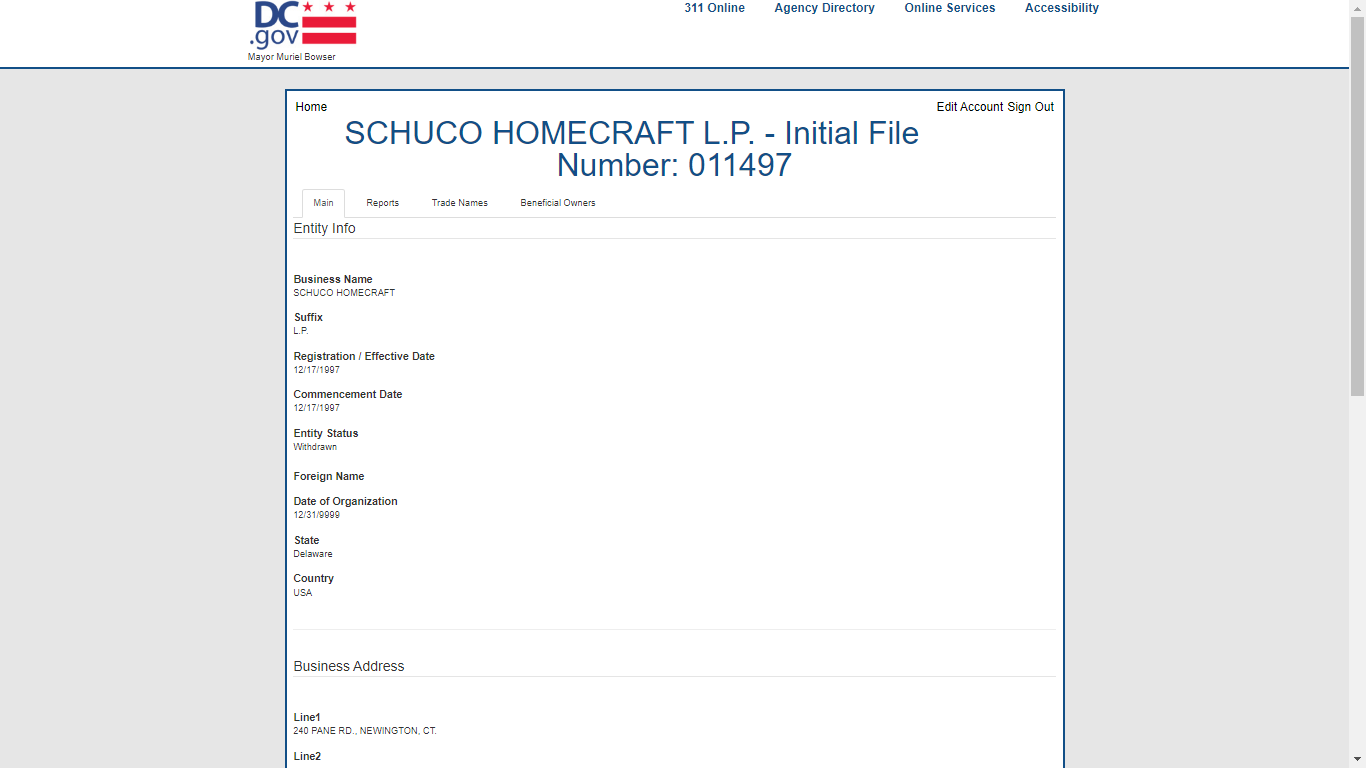An entity search in the District of Columbia is done with the Department of Licensing and Consumer Protection (DLCP). The name must be distinguishable upon the records, which means it does not compare with another entity name. New entities in the jurisdiction must comply with the DC Business Organizations Code. The law does not require you to add a comma before LLC. For example, if your entity name is Grande Prex, you can register it as Grande Prex, LLC or Grange Prex LLC.
Every business entity must have a designator at the end, such as Limited Liability Company, LLC, Limited Company, Ltd. Co., Ltd. Company, Limited Co., L.C., or L.L.C. Entities that add the words Bank, Insurance, Banking, or Credit Union to their name require additional approval from the respective authorities. The D.C. Office of the Secretary requires you to create an online account on the Business Search website to conduct an entity search.
The D.C. Office of the Secretary has published different rules for naming different business entities in the District of Columbia. After choosing a distinguishable entity name, visit the Distr. Of Columbia Office of the Secretary Website to search. The types of organizations that you can search include:
- Limited Partnerships
- Corporations
- Limited Liability Partnerships
- Limited Companies
- Limited Liability Companies
Dist. Of Columbia Secretary of State Business Lookup Contact Details
| Website | https://os.dc.gov/ |
| Phones | (202) 442-4400 (Voice) (202) 671-1105 (Business) (202)-354-1084 (Fax) |
| Address | OFFICE ADDRESS: 1100 4th SW Washington, D.C. 20024 MAILING ADDRESS: Corporations Division P.O. Box 92300 Washington, D.C. 20090 |
| Hours | Monday — Friday: 9 a.m. to 5 p.m. (EST) |
| Business: dlcp.dc.gov |
Dist. Of Columbia Business Entity & Corporation Search
Lookup Dist. of Columbia Corporation Search
Step 1 – Visit the Dist. of Columbia Office of the Secretary Website
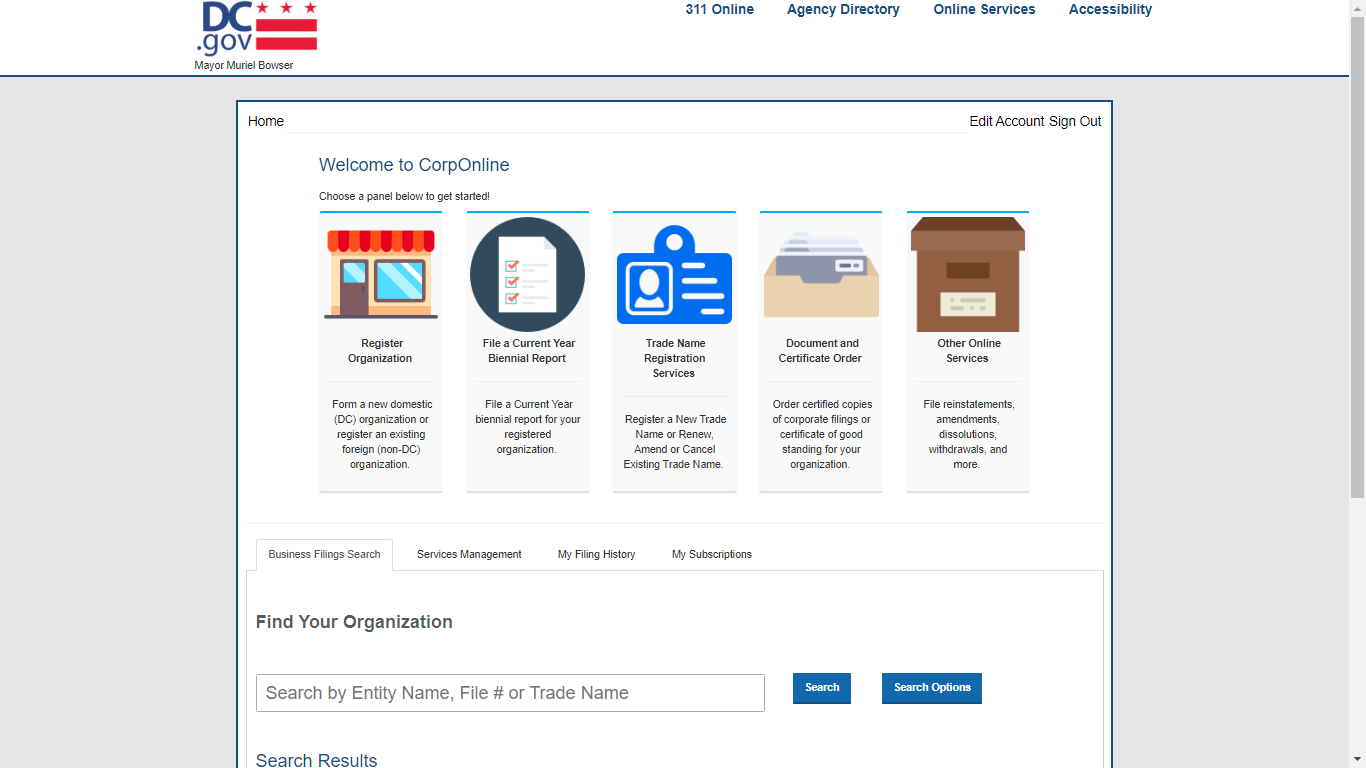
Information for the District of Columbia corporation search is available at the official website of the Dist. of Columbia Office of the Secretary. The business entities you can search for include Limited Partnerships, Corporations, and Limited Company (LC).
Criteria for Business Name search in Dist. of Columbia is done using: Trade Name, Document Tracking Number, Registered Agent Name, File Number, or Entity Name. You can use only one field or a combination of more than one field to get finer results.
The District of Columbia office of the Secretary requires you to sign in to your account to access the entity search fields. If you have not created an account yet, you will be prompted to create one.
Step 2: Select Your Entity
After keying your options, click the search icon to generate your search results. If the name is registered, a list of names will be displayed.
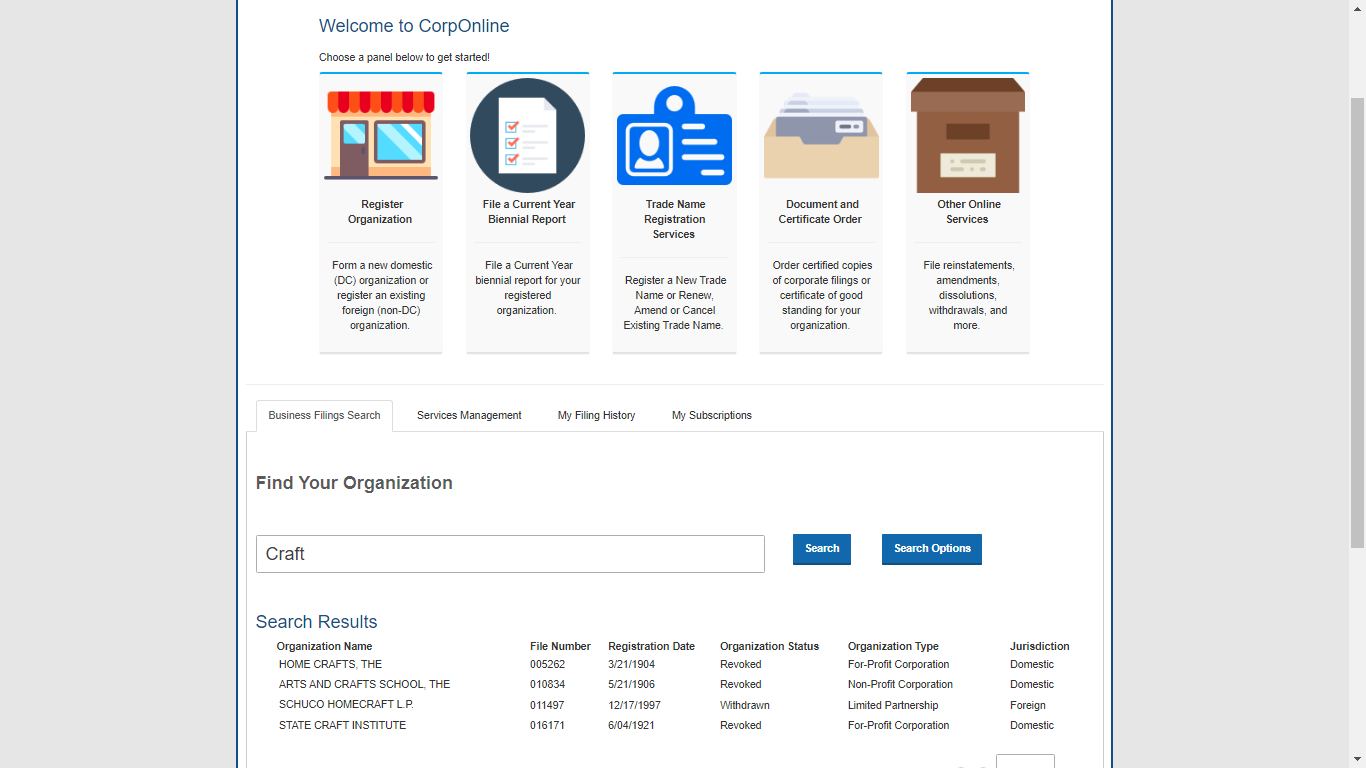
Go through the matching results one by one and sort them out. To make your lookup easier, the table issued by the Dist. of Columbia office of the Secretary displays different fields of the search results. It consists of the Organization Name, File Number, Registration Date, Organization Status, Type, and Jurisdiction. Once you have located the listing you are looking for, check the Organization Name column and click the link. You will be redirected to the Dist. of Columbia Corporation Search/Information Page, showing the details of the specific entity.
Step 3: Download Information
This is the last step of the lookup LLC Dist. of Columbia. You now have all the registration details, including:
- Business Name
- Suffix
- Registration/Effective Date
- Commencement Date
- Entity Status
- Foreign Name
- DATE OF Organization
- State
- Country
- Address
- Agent