The Arizona Secretary of State does not require a trading name to be legally registered in the state. To make sure your entity is not operating under a business name registered by another entity, verify through an Arizona Business Entity Search. The Secretary of State can only approve an entity name for registration if it is different from other names already in the records. Arizona corporation searches are done with the Secretary of State and the Arizona Corporation Commission.
When you visit the website, you can search by Name (trade name, trademark, or partner description), File Number, and Owner/Agent. They are the main keywords you can use to search for:
- Small businesses (Sole Proprietorships and Partnerships)
- LLC
- Arizona Corporations (Inc., Limited, Company, Corp, Corporation)
Arizona Secretary of State Business Lookup Contact Details
| Website | https://apps.azsos.gov/ |
| Phones | Voice: 602-542-3026 Toll-free 800.458.5842 Fax: 602-542-4100 |
| Address | OFFICE ADDRESS: 1300 W. Washington St. 1st Floor Phoenix, AZ 85007-2929 MAILING ADDRESS: Arizona Secretary of State 1700 W Washington St Fl 7 Phoenix AZ 85007 |
| Hours | Monday — Friday: 8 a.m. to 5 p.m. (MST) |
| [email protected] |
The Entity Search page looks like the image below.
Arizona Business Entity & Corporation Search
Lookup Arizona Corporation Search
Step 1 – Visit the Arizona Secretary of State Website
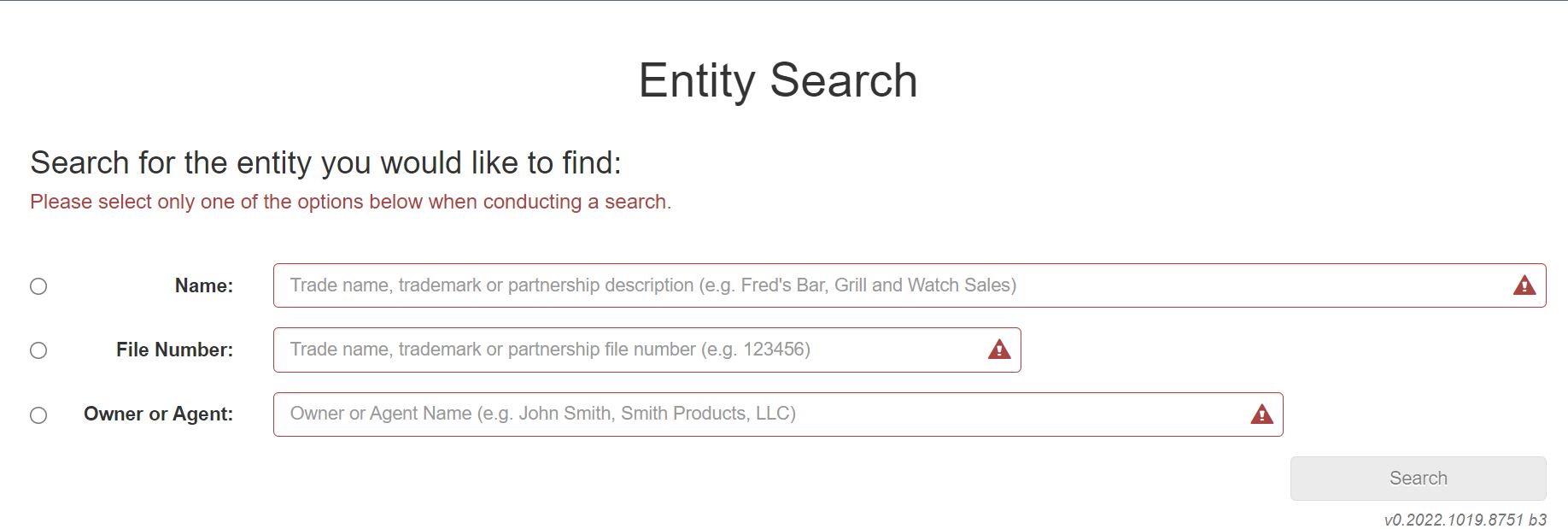
- Go to the Arizona Secretary of State
- On the Entity Search page, enter your lookup Arizona corporation search details.
- You can search either by Name, File Number, Owner, or Agent.
- The entity search bar looks as shown below
- Hit the search button to start an automatic search.
After searching through hundreds of databases, the search result will be displayed as shown in the image in step 2 below. If you get the message no results found, refine your search by removing or adding some keywords until you get results.
We searched the word ‘technology’ to get relevant results/narrow our search. This is what the result page will look like:
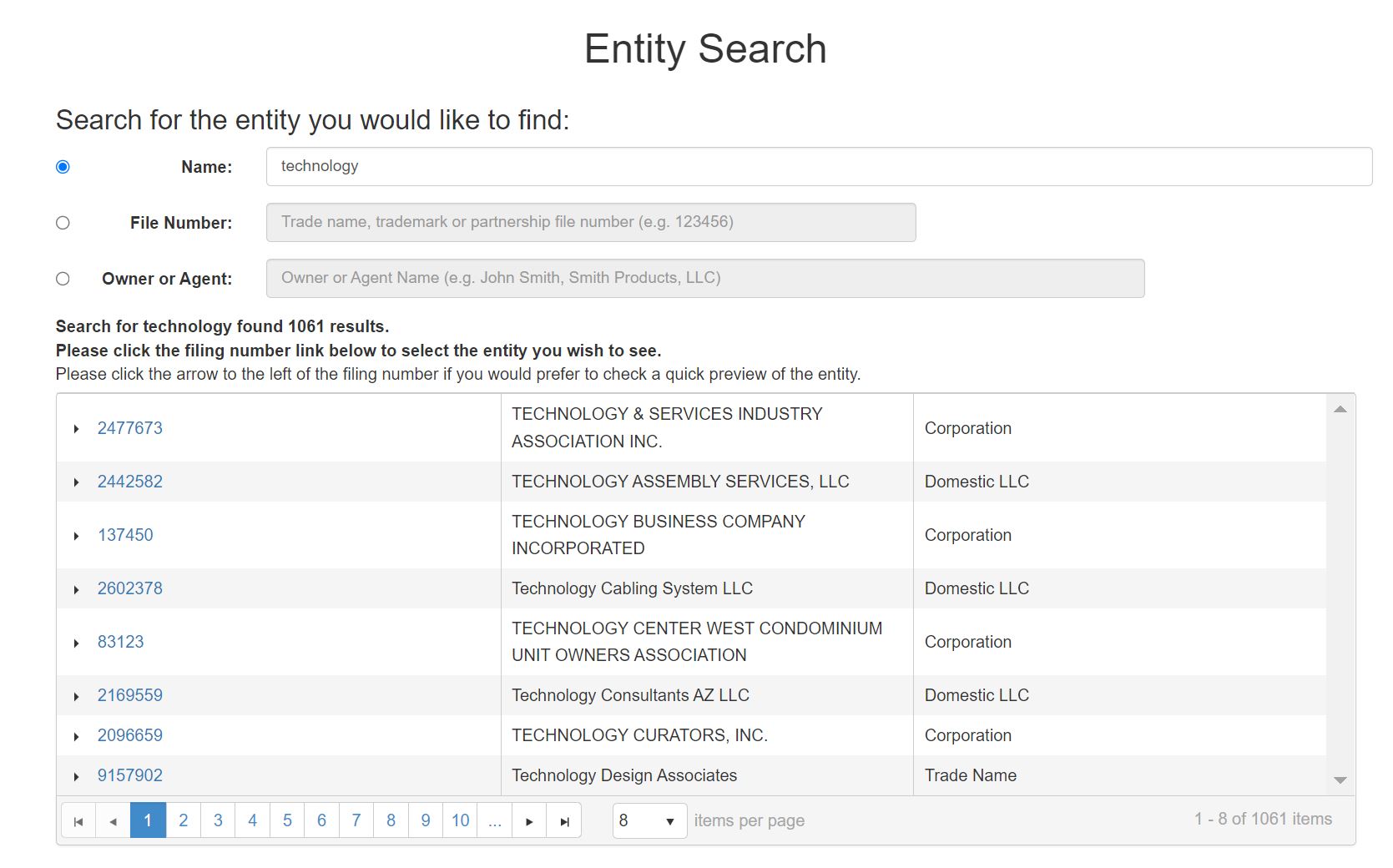
Step 2: Select Your Entity
The Arizona Secretary of State Business Lookup result page will display a list of entities that closely matches your search keywords. The fields displayed will have three columns:
- Entity file number
- Entity Name
- Type (Foreign LLC, Corporation, etc.)
Check to see if you will find the name you are searching for. If you find the name of the entity, click on its file number to generate its detailed information.
Step 3: Download Information
Step 3 is the final step of your lookup LLC Arizona, and once you click on the file number in the first column, detailed information about the entity will be displayed.
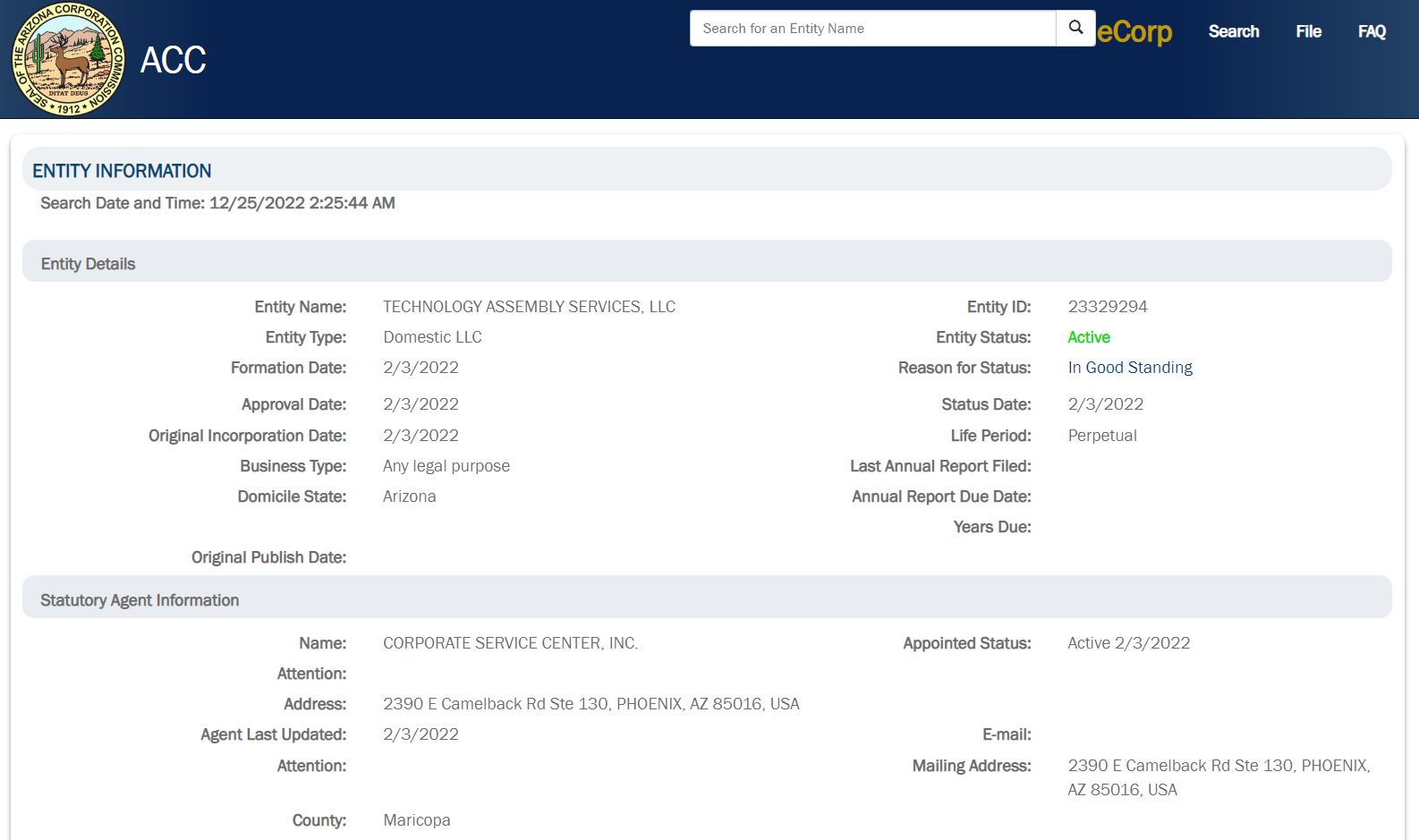
The data displayed will include all the following fields, as shown in the two images here.
- Search date and time
- Entity Name
- Entity Type
- Formation Date
- Approval Date
- Original Incorporation Date
- Business Type
- Domicile State
- Original Push Date
- Statutory Agent Information
- Principle Information
- Status
- ID
- Status Date
- Annual Report Filing Date
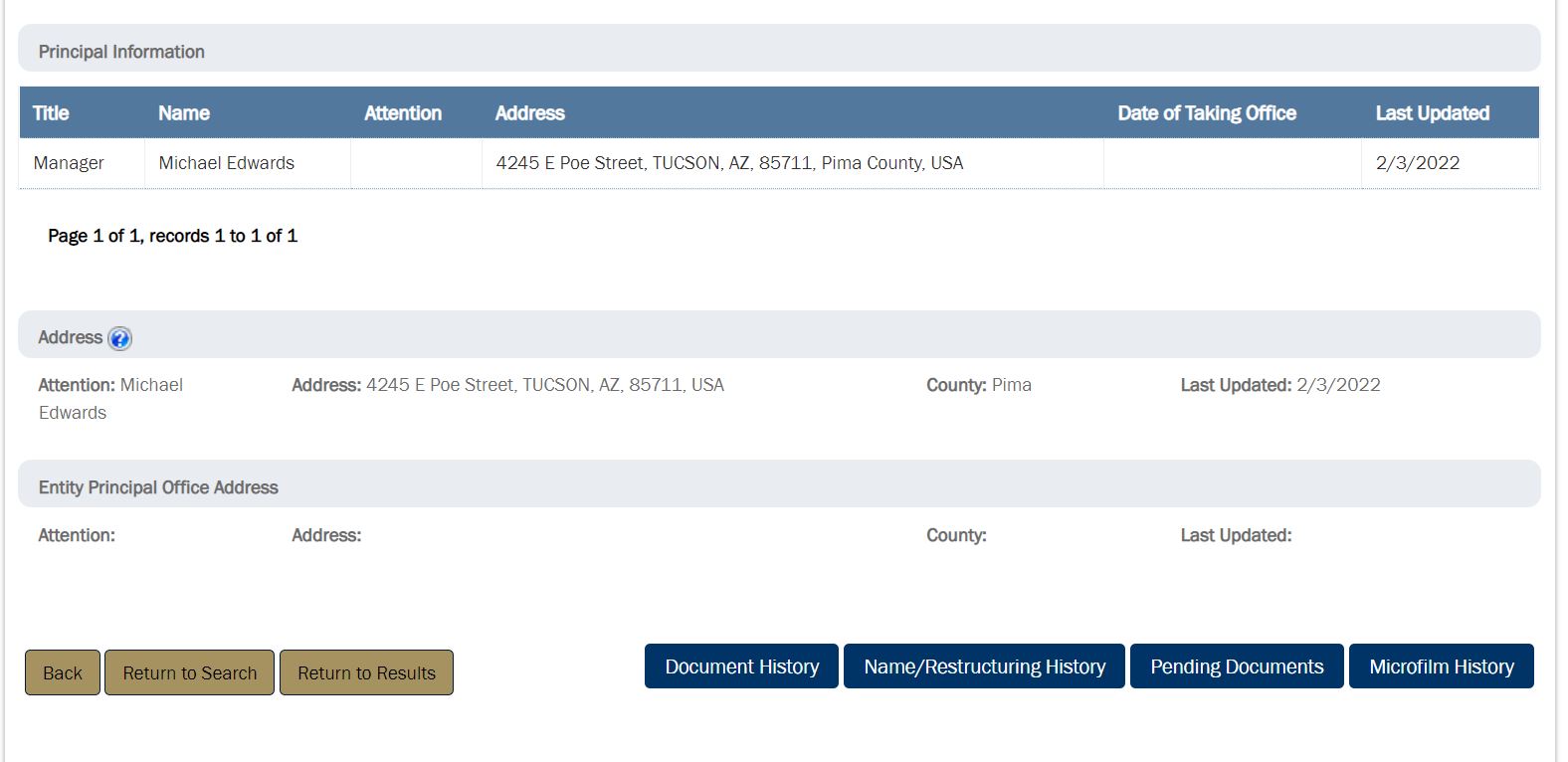
Step 4: Step-by-Step Guide to Creating a New Corporation in Arizona
- Reservation of names in Arizona is done through Arizona Corporation Commission.
- If you want to reserve the name and register later, make your request through the azcc.gov website. You will pay a reservation fee of $45. The name can be reserved up to 1 year, after which you can request for an extension if you are not yet ready to register.
- Visit the IRS or SBA website to visit for EIN to make it easy for you to file taxes online.
- Get an expert to create a logo for you or do it if you have the skills
- Write your business plan.
- Create your business website and email IDs, and register a trademark.
References
Apostille & Document Authentication
Business Services Contact Form
